Demos available
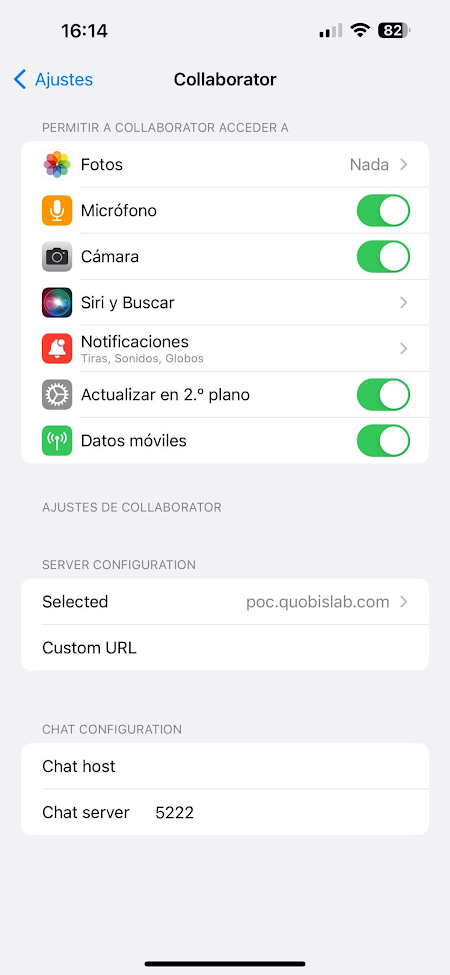
Collaborator iOS appdemo
The iOS APP is allocated on Testflight.
You will need to download the Testflight app on your device, and download the latest version of the app. This link is shared with other testing enviroments, so you will need to do some extra configuration on your app.
Follow the next considerations to start.
- 1. Kill any previous version already running on your device
- 2. Download and install latest version of the Collaborator app
- 3. Navigate to the device settings and locate the Collaborator app
- 4. Enable mcirophone and camera permissions
- 5. Configure the WAC server configuration to point to https://wac.quobislab.com
- 6. Configure the XMPP port to 5222
- 7. Leave the other two fields blank
- 8. Launch the app and login using the accounts provided
Click the following link and start downloading the Testflight app. Extra help is provided on the Apple page regarding the TestFlight application
https://testflight.apple.com/join/sGS5r2XR
Enjoy!